General |
|
The main and most important settings can be found here. Default settings provide most reliable protection of your computer from viruses. But you can change these settings.

Here you can specify what objects you would like to be scanned.
System memory - scan system memory.
Start up - scan programs that starts with windows.
Packed files - scan executable files that are packed with packing utilities like UPX, ASpack, etc.
Archives and mail bases - scan archives and mail bases (currently bases for Outlook and TheBat! are supported).

Here you specify what action will perform the program when infected object is found.
Show to-do dialog - if you select this option, every time a virus is found the program will open the dialog where you'll be able to select what to do with infected object.
Only report - all infected objects will be recorded on Statistics page and no actions will be performed.
Automatically disinfect - the program will try to disinfect all infected objects without asking a user. NOTE that not all files can be cured!
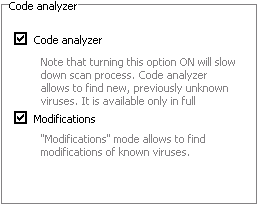
Code analyzer - is a heuristic algorythm that allows to find new, previously unknown viruses. It analyzes code of a file for virus-like instructions and informs user when finds a copbination of commands belonging to a specific virus class.
Modifications - some popular viruses have many modifications. It is impossible to add all modifications of each virus into virus base. But if main virus definition is included, it is possible to find it's modification. Turn this option ON to make the program check computer for virus modifications.
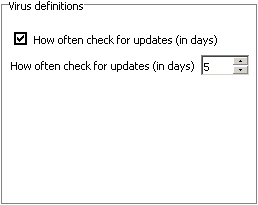
How often check for updates (in days) - this option specifies how often the program will remind you to update virus definitions.